Add Astronomy Adaptor to Philips SPC900 Webcam
Adding the Adaptor to the Quickcam Pro 4000 meant you had to unscrew the webcam and take it apart first, but luckily the Philips SPC900 webcam is really easy to take apart and add your eyepiece adaptor to.
Remove monitor clip
The large plastic clip on the webcam can be removed, there is no screw or anything you can really break here, just pry and pull the long plastic clip away from the webcam.
Below is a picture of the clip after it has been removed.
Remove outer lens cover
First of all you will need to pry off the outer lens cover of the SPC900, I did this myself with a small jewellery type screwdriver – the smallest I could find. You may be able to see from the photos that I did manage to slightly scratch/indent the plastic where I inserted the screwdriver.
After you get the screwdriver in, just gently pull out the lens cover, which once out completely, looks like the image below.
Unscrew the main lens
Now just unscrew the main lens cover until you can take it out.
Remember – do not leave the sensor open to the air for too long as dust could get in. So have your eyepiece adaptor ready.
The image above shows the webcam with no outer lens or main lens, and it’s now ready to have the adaptor added.
Now just screw in your eyepiece adaptor, the one I have fits really well. When you purchase your webcam eyepiece adaptor make sure you purchase the adaptor which is made for the SPC900 luckily this also fits the Logitech Quickcam Pro 4000 and 5000.
Once you have finished you will have your eyepiece adaptor ready for use. Mine is pictured with an extra screw-in clear lens to keep the dust away from the webcam CCD sensor.
Cover white light on webcam
The Philips SPC900 webcam has a white light which comes on when the webcam is in use which is very bright and annoying when out in the dark. Some people have used a black felt tip and coloured it in, instead in the photo below I have just added some blu tak and placed it over the light area, just in case I ever want to use the webcam as a normal webcam or even sell the webcam at a later date.
SPC900 Webcam has common screw mount
A nice thing about the Philips SPC900 webcam is that it has a screw-in mount socket, so you could always screw the webcam into a mini tripod or even a regular large tripod if you so desire.
Where to purchase the Philips SPC900 in the UK
I purchased my Philips SPC900 from Amazon, but Pixmania also sell the webcam. In 2007 mine cost £46 delivered through Amazon.co.uk. Other companies did stock the webcam but it did cost a lot more from them.
Overall Initial Impressions
After using the webcam once – compared to the Logitech Quickcam Pro 4000, the Philips SPC900 does seem to be a lot better for Astronomy use, even though both have CCD sensors.
The VLounge software that comes with the SPC900 webcam gives you a lot more control of the webcam – such as being able to change the brightness, contrast, gamma, shutter speed, frames per second and much more. You will need to play with these settings to get the best out of the SPC900.
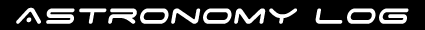









Howdy. Cool article. I’m interested in using the same camera for some macro imaging work. I’m wondering if you know some decent places for lenses that will fit with the SPC 900.
Hi,
Sorry, but I have no idea where to purchase macro lenses from, the only time I have done any macro work is to press the Macro or Super Mcro button on my digital camera I am afraid.
Perhaps you could put the question to one of the photographical or imaging forums on the web.
Your article on adapting the Philips SPC 900 webcam was excellent. I’ve a Meade ETX 125 and a Meade DSI (the original one, 2-3 years old?). I haven’t had much success with the DSI (yet) and am willing to purchase the Philips webcam if I’ll get more use out of it. Where did you buy your adaptor to fit the webcam to the telescope?
Regards,
Maurice Jordan (Belfast)
Hi,
The adaptor was purchased from my local astronomy store ScopesNSkies which I visit in person (www.scopesnskies.com), I think it was about £20 inc P&P. The nice guys even threw me in the IR filter ( I think it is anyway ) shown in the pictures above.
Did exactly what you said,fitted the camera to my telescope, Skywatcher 130PM, tested it out on the moon, why do my pictures comeout very blury?
Hi, First of all check that you have used the focuser, just like you would when using an eyepiece.
The next big thing is that you may find you cannot get the camera into focus even though you have wound the focuser all the way in or all the way out.
This means you need to get the focuser closer to the secondary mirror in the telescope (in my netwtonian anyway!) The way I do this on my Meade Bresser is by unscrewing the barrel section in front of the eyepiece holder, then re-screw the thin eyepiece holder part back onto the focuser section that moves in and out when focusing. This should allow you to then get focus.
If you have a refractor telescope, I’m afraid I don’t know if you have a barrel section or if there is another way to get the webcam in focus.
The only problem with having to do this is that you can get something in focus with your eye then you have to unscrew the barrel part and then add in the webcam and by then you could have lost sight of the item.
Hello Daniel,
Thanks for a very clear instruction for modifying the webcam. You probably know already that Philips have released a Vista driver for this device.The driver is at http://www.p4c.philips.com/files/s/spc900nc_00_dwv_eng.exe
Wow, I like the idea, but Iam not sure, if this adopter is REALLY compatible with my webcam http://www.webcam-list.com/blog/2007/11/creative-live-cam-video-im-pro-vf0410.html
Please, advise
Hello Daniel
I recently purchased a spc900 only to discover it was not compatable with the Vista operating system. I note that John Hall on September 4th 2007 said that there was a download available from Philis to correct this problem.I tried this, now I only get the the screen that enables you to use the camera,but I can’nt get any of the edditing screens. What am I doing wrong.
Have a good 2008
Eca
It only took 5 minutes to make the mods and then see pictures on my PC. The focus point is close to the 25mm eyepiece on my Celestron 4SE, although the image is 10x bigger so ideal for the planets.
It’s a great camera even for normal webcam use, with a superior lens and light sensitivity.
now at play.com for only 29.99 inc del a great bargain
just ordered mine
I had a look on Play.com but could not find the webcam for £29.99 just some other Philips webcams. I think Pixmania or Amazon are the best places for £35 for the SPC900
mark is correct you can get the Philips SPC900NC camera now from play.com for £29.99 with free delivery got one on order as well as the adapter from scopenskies
Yes you’re right, I could not find it before. I think the camera is getting cheaper as a new model has been launched, the SPC1300. But I don’t know if it can handle an adaptor.
See my post about it here: http://www.astronomylog.co.uk/2008/10/11/philips-spc1300-webcam-for-astronomy/
is there any where else i can get the adapter from in the uk, i bought one from scopenskies and they seem to be jerking me around it shouldnt take a week to send out even though they keep changing there mind if they have stock of them or not from day to day
Hi Steve, try TelescopeHouse, the adaptor is at: http://www.telescopehouse.com/acatalog/Webcam_Adapter_For_Philips_SPC900.html they say it’s in stock, I ordered my DSI II from them and it arrived promptly.
Hi, I have been making these webcam adapters for about 8 years now. Good to see people are still useing, learning, and enjoying imaging with them. The SPC 900 is currently the most popular webcam for astronomy use as I make and sell the most adapters for this webcam by far. If you need an adapter I ship world wide. Check my web site at http://moggadapters.com I also have a focal reducers for the adapter which screws on similar to the filter pictured above. They work really well to give you a wider field of view.
Hi Steve, Do you know anything about the new Philips SPC1300 webcam, and can an adaptor be fitted to this? As I don’t think the SPC900 will be available new forever.
You may want to see my other post about the SPC1300 at: http://www.astronomylog.co.uk/2008/10/11/philips-spc1300-webcam-for-astronomy/