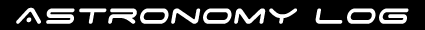Imaging Mars with a Webcam 3rd Attempt
I decided to brave the cold last night and go out at about 10.30pm. I did not find it that cold, although this time I did wear a ninja type balaclava. After setting up, I wondered why I had even bothered coming out as a kind of icy fog then appeared.
I recently purchased a 2″ ED Barlow and wanted to give that a go to try and capture a larger Mars. I did have problems though get Mars on the computer screen via the webcam when using the Barlow. I usually start by getting Mars in the centre of the eyepiece and then I sync the LX200. I then swap the eyepiece for the webcam. I then re-focus and play with the webcam settings and then record.
If I am using a Barlow on top I then add the Barlow, but last night everytime I added the Barlow I lost Mars on the computer screen – very frustrating!
 I wonder if the webcam went to sleep or just gave up, so I tried unplugging the webcam and shutting down VLounge as well. I tried several times then got annoyed and just took some footage without the Barlow lens.
I wonder if the webcam went to sleep or just gave up, so I tried unplugging the webcam and shutting down VLounge as well. I tried several times then got annoyed and just took some footage without the Barlow lens.
What are the best procedures to follow to get webcam footage when using Barlows? Do I need another piece of equipment to see what is going on at the telescope at the same time as what the webcam can see?
I think the other problem was that the Barlow is 2″ and my eyepieces are 1.25″ and so is the webcam so I kept taking the Barlow out and then I had to add the adaptor back into the telescope to just use a 1.25″ eyepiece.
The Barlow does have a 1.25″ adaptor, I did try to align Mars in the eyepiece when using the Barlow and then swapped the eyepiece for the Webcam, but there was no Mars on the computer screen.
Ho Hum – try again next time, probably when the outside temp is not -2.