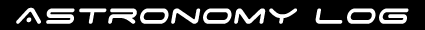Find Asteroid TU24 in Stellarium
I know this may be a bit late, but as soon I knew about the Asteroid TU24 passing the earth, I went into Starry Night Pro to try and find the asteroid, but it was not in the program, so I went to Meade Autostar Suite and again I could not find the TU24 asteroid in the library.
So whilst searching around the internet I found a way to add the TU24 co-ordinates to Stellarium, so you can locate the asteroid.
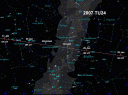 Otherwise if you don’t want to install Stellarium (which is free!), take a look at this star map of where to look in the sky, click on it to see the enlarged version.
Otherwise if you don’t want to install Stellarium (which is free!), take a look at this star map of where to look in the sky, click on it to see the enlarged version.
This map will show you the position of TU24 during the days of 29th and 30th January 2008, and so should help you find out where to look in the sky, if we get a chance to see it, with all this cloud and rain about at the moment.
1. Install Stellarium
2. Locate the file called ssystem.ini, in Microsoft Windows this is located in the folder C:\Program Files\Stellarium\data. Open the file in a text file editor, such as Notepad, and at the end of the file add the following lines of code:
[2007 TU24]
name = 2007 TU24
parent = Sun
radius = 0.124
oblateness = 0.0
albedo = 0.113
lighting = true
sidereal_period = 1040.25
halo = true
color = 1.0,1.0,1.0
tex_halo = star16x16.png
tex_map = nomap.png
coord_func = comet_orbit
orbit_Epoch = 2454200.5
orbit_MeanAnomaly = 265.6255185
orbit_SemiMajorAxis = 2.00968916
orbit_Eccentricity = 0.528994467
orbit_ArgOfPericenter = 333.5938528
orbit_AscendingNode = 127.1794738
orbit_Inclination = 5.8015979
3. Save the file
4. Start Stellarium, use the search facility (magnifying glass) and enter 2007 TU24. The asteroid will then appear in the program.
5. Stellarium with then tell you the current RA and Dec positions of TU24 in the upper left hand corner once you have locked onto the asteroid. So you could then enter and save these positions into Autostar under User Objects, in order to give you a starting point to locate the asteroid, then just Sync on it, once your telescope finds it.