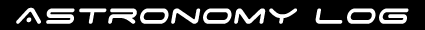The NexStar Evolution and SkyPortal Users Guide
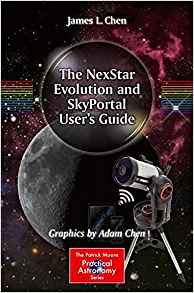 The NexStar Evolution is a type of telescope made by Celetstron and the SkyPortal is a Wi-Fi control that allows the user to align and operate the telescope mount from a tablet or smart phone.
The NexStar Evolution is a type of telescope made by Celetstron and the SkyPortal is a Wi-Fi control that allows the user to align and operate the telescope mount from a tablet or smart phone.
The book begins by looking back at the early digital telescope controllers including the Vixen Sky Sensor and the LX200 hand controller. Chapter 2 presents us with a look at all the latest Celestron computerised mounts that can be purchased today. Here we are shown nice full colour images of the telescopes and mounts as well as looking at their features, advantages and disadvantages. It covers all prices points from the more entry level Celestron 102SLT right up to the CGEM and CGE Pro mounts.
The book then mentions which telescopes can make use of the SkyPortal software as well as how to set it up, install it and use the features of the software. You will find step by step instructions here on how to complete tasks as well as detailed images and notes on all the menu options.
Chapter 5 leaves the software behind and we move onto just looking at the Celestron Nexstar+ hand controller which accompanies every Celestron Evolution telescope. This chapter again goes into great detail about how to align your mount, search for objects and use the in-built utilities menu using the hand control.
The major flaw in this chapter is that lots and lots of pages are given over to images of the hand controller at certain stages throughout a process. But the actual hand control screen in the image is too small to actually read. What they should have done was just image/photograph the actual screen part on the hand controller. We don’t need to see the actual buttons on the hand controller in every image – they serve no purpose.
Chapter 6 is about lessons the author has learnt whilst using the Nexstar Evolution and SkyPortal. This is a really good original chapter and you can learn a lot from this chapter. It gives tips on using the hardware in cold weather, how to cope with the Wi-Fi environment as well as a bit about troubleshooting.
[expander_maker id=”1″ more=”Read more” less=”Read less”]
Chapter 7 and 8 are all about the SkyPortal Wi-Fi module. These modules are plugged into the mount and allow the user to control the mount over Wi-Fi through the SkyPortal app. This chapter mentions compatibility of the SkyPortal Wi-Fi adaptor and there are also some advanced Wi-Fi tricks to try out.
Chapter 9 is nearly 30 pages on Celestron accessories that you can purchase to go with your telescope. Covered here are eyepieces, filters, binoviewers, diagonals, focal reducers, cameras etc.
Chapter 11 is a short chapter on maintenance and care for your telescope and mount, but this chapter does not go into any great detail.
This book contains tons of appendices, something like 8 appendices. These range from a troubleshooting checklist, Celestron timeline to the specifications of the Nexstar Evolution SCT. There are even a Messier catalog, Caldwell catalog and a Herschel 400 catalog. I feel these appendices have really been added to beef up the book, but they can be useful. But won’t you have most of this information in the SkyPortal software anyway – which is what this book is all about.
Overall it’s nice to see a book on one particular range of telescopes. The only downside is that sometimes information and content can be limited when dealing with a niche subject. I do feel this book doesn’t really provide you with anything new other than the chapter about the author’s own lessons learnt. But have a look yourself if you are a NexStar Evolution and SkyPortal user the next time you are in a bookshop or at an astro show.
James L Chen if you are reading this, please change the many images of the hand controller in the next edition, all we need to see is the hand controllers screen not the complete hand controller.
Where can I buy the NexStar Evolution and SkyPortal Users Guide?
You can buy the NexStar Evolution and SkyPortal Users Guide from Amazon UK
[/expander_maker]