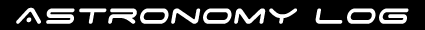Upgrading the Observatory PC from Windows XP to Windows Vista
The support for Windows XP is finishing in April 2014. So really it was time to upgrade the observatory PC. I was previously using Windows XP Professional 32bit edition for quite a while in the observatory. I had no real issues with it, and I know a lot of people still use Windows XP on their Laptops or Desktop PC’s for running their observatories.
I had a spare copy of Windows Vista Business 64bit lying around, so I decided to use that, instead of paying £50 or more for a copy of Windows 7. Come to think of it, it would have been a lot more as I would ideally have wanted the Business edition of Windows 7 which can be quite pricey (as I like to remotely control the observatory PC from in the house by using Remote Desktop Connection and that’s only available if your Windows PC is the Business or Professional editions).
My main worry when upgrading was drivers, and especially 64bit drivers! I went for a clean install of Vista and after it was complete I was amazed to see that the internet was already connected (so the ethernet driver had been installed for me) and the sound was working (so sound driver installed OK), and it had installed the driver for my USB Hub PCI Card. As I use about 8-10 USB ports on my observatory PC.
A great surprise and my biggest worry was my old NVidia graphics card which runs 2 monitors, but once Vista started to do it’s hundreds of extra updates – which took it to service pack 2, the graphics card was recognised and the driver came from Microsoft and everything worked.
So that was the basic drivers, now came the main astronomy software, namely:
ASCOM 6 Sp3EQMOD
FocusMax
QHY5 software
Atik drivers
Maxim DL
Lakeside Focuser drivers
Starlight Xpress filter wheel drivers
Imaging Source ICapture and Drivers
Before the install I had backed up my FocusMax settings, Maxim Configurations and my EQMOD settings (as my EQ6 mount was still parked).
I had no problems installing any of the software on Vista 64bit, and once the main software was installed I overwrote the default settings files with my own backed up ones.
The only problem I ran into was with the classic USB to Serial adaptor software drivers, as I have 3 of these. 1 for EQMOD, and 2 for the Lakeside Focusers. There are so many different USB to Serial adaptors. I bought mine from eBay. I kept the original CD driver disks, but there are usually newer drivers if you know where to look and make sure you get the correct driver – as there seem to be hundreds of different ones.
Then it was a matter of checking which adaptor was set to which COM port and then telling EQMOD and the Lakside ASCOM software which COM ports these were. I then fired up Maxim and checked all the connections worked to the cameras (QHY5 and Atik 314L+), filter wheel and EQMOD.
Early days yet, as there is no real test like actually opening the observatory roof up and doing some observing or imaging to really test the software and Vista 64bit.
I am glad I left the PC in the observatory whilst doing the upgrade, as it meant I did not need to unplug any of the many cables in the back of the PC. Plus as it was a Professional version of Windows I could go into the house and use Remote Desktop Connection to remotely install and test the software without sitting in the observatory.
Now I shall stick to Windows Vista until they drop support for that, which hopefully will be a while yet. Then I suppose I shall be installing Windows 7 Business 64bit.
BTW my PC specifications are: Core 2 Duo 2.4GHz CPU, 3GB RAM and 500GB SATA Hard Drive.