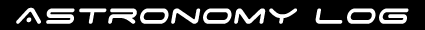Using a Palm with the LX200
I was amazed to find a program called Planetarium which can be installed on a Palm top with Palm OS 3.5 and above. Planetarium is a full astronomy program which can also control your telescope.
So the first thing I did was go and get my old Palm M505 out of the loft and charge it up. The Palm is something I have not used for ages as I kept finding the battery was always out of charge whenever I went to use it. Another thing is that nowadays the mobile phone can do most of things that the Palm can, but now it has a new lease of life as long as I can get it to talk to the LX200.
I then downloaded the Planetarium software and installed the extra LX200 drivers. Installation was easy, after I tried to install the latest Palm Desktop software onto my Vista PC, which was not too happy, so I ended up installing it instead onto my XP laptop which worked.
After starting Planetarium I entered the latitude and longitude co-ordinates and the date and time. Overall the software looks good, you can even set the read out to display in night mode where the screen turns red.
The next thing I need to do to is now find a Palm to RS232 Serial cable so that I can try and connect the Palm to the LX200 somehow. If anybody has any ideas on how to get the Palm to talk to the LX200 then please leave your comments.