How To Connect an LX200 Telescope to a PC
I was quite amazed to find out that Meade still only allow you one way to connect your telescope to your PC, which is via an RS232 cable / 9 pin cable, the other end plugs into the RS232 slot on the LX200 base.
I would have thought by now that Meade may have added Firewire or USB to the LX200 range, but I must admit that RS232 is such a well known standard that it could be used for a while yet.
The only problem with serial connections on a PC is that some newer PC Desktops don’t have serial connections on their motherboards anymore, as I found out when I built my own new Core Duo PC earlier this year. Although most people probably don’t use a desktop PC with their Meade Telescopes unless they have PCs in their observatories, they would probably instead have a laptop. Another problem is that most newer laptops also don’t have serial connections, it seems now that the newer the laptop the less ports it actually has.
 So what can you do? Well you’ll probably need a USB to Serial cable or adaptor. I went for the cable and purchased it on eBay. Once I had received the cable from Hong Kong which cost me about £4 including delivery I had to install the drivers. I found that the accompanying mini CD would not actually be read by my laptop cd drive, so I hunted around the internet for drivers, and I tried absoultely loads, but none of them worked, in the end I put the mini CD in my desktop PC and it read the disc ok.
So what can you do? Well you’ll probably need a USB to Serial cable or adaptor. I went for the cable and purchased it on eBay. Once I had received the cable from Hong Kong which cost me about £4 including delivery I had to install the drivers. I found that the accompanying mini CD would not actually be read by my laptop cd drive, so I hunted around the internet for drivers, and I tried absoultely loads, but none of them worked, in the end I put the mini CD in my desktop PC and it read the disc ok.
But because some people may not have more than one PC I shall place the driver I used on this page in case I or anyone else needs it in the future.
The CD that came with the adaptor contained many different adaptors, but luckily the code of the driver folder required is actually the name on the adaptor cable at the serial end on the plastic sleeve.
USB to RS232 Serial Adaptor Driver
HS-232-340.exe – USB to RS232 Cable Adaptor Driver for Windows
Setting up your PC and Meade Software
Then just connect the cable you purchased to the supplied Meade LX200 cable and adaptor.
The Serial connection defaulted to COM Port 5, although the Meade software only really gives you the choices of COM1 – COM4, so I changed the COM port of the cable on the PC in properties of the cable to COM1 for ease of use.
Make sure that your PC COM port is set to the same as the Meade software Com port in order to get the telescope to talk to the PC.
The first thing I did once I got the PC drivers installed was to update the Autostar software to 4.2g and to upload the latest autostar tours, comets, asteroids and satellites. All of which were easy to install via the Meade control panel on the PC.
I finished off by updating my Autostar Update (AUS) Client Application Software to Version 4.6 on my PC, but you don’t need a usb to serial cable to do this.
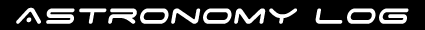
This is cool. Can you tell me what you can do with your PC once it is connected? Can you control your scope (I assume this is the purpose of connecting). Do you need special software?
I am looking at buying one of these scopes.
Hi, The main reason I connected up the telescope was so I could update the software to the latest version and get hold of some nice tours and updates for comets, satellites etc.
You can control the telescope remotely as well. I have not tried this yet, but there is Meade software that comes with the telescope which allows you to do this. Although I have not used the software yet it does not look as visually pleasing as Starry Night Pro or Stellarium.
A nice idea is being to control the telescope whilst it is outside but I am inside, and so have a long USB cable connecting your PC to the webcam on the telescope and then have a long say 5m meade cable attached to control the scope.
Hi,
I read your tutorial and I have a question for you. I also purchased a usb to serial adapter for my laptop and instaled the drivers. The adapter defaulted to COM8 so I changed it to 1 and did the same in the Meade software. No luck communicating. Any ideas?
It seems that the USB port your laptop is using is COM8, you should leave it as COM8, then just go into the Meade software and manually enter the number 8 into the last text field where you normally see COM 1 2 3 4 options.
I hope you know that you then need to establish a connection in the software by choosing an option from the Meade software menu.
If you need to know more, I can find out the exact menu options etc.
Hi,
I purchased a similar adapter to connect my ETX-125 autostar to a laptop. I have tried many different drivers etc without success. Additionally, when I connect the RS232 lead to the laptop via the joined connectors the Autostar hand controller goes blank.
Appreciate any thoughts,
John