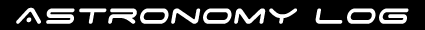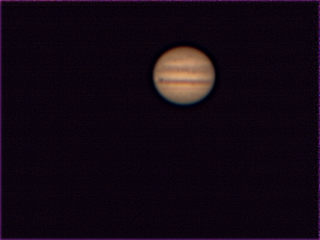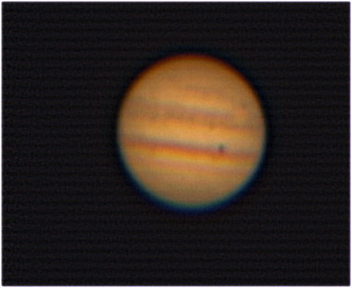Imaging Jupiter via Webcam
This has been the first time I have imaged Jupiter with my Meade LX200 telescope, as last year when Jupiter was visible I had my Meade Bressier telescope.
Jupiter is not at a great location at the moment, as it is situated quite low in the sky, so atmospheric turbulence is a problem. Also at the moment I have to wait until 12.30am for the planet to be high enough and within view as I have a house next door which covers the planet before this.
I used my Philips Webcam and used two different programs to capture the video, I used QCFocus and Philips VLounge software. I like QCFocus as it saves the video as .AVI files, whereas my copy of VLounge saves in .MPG, so I need to convert the video into .AVI in order to load it into Registax, which is a hassle.
I began just connecting the webcam straight to the telescope for the first capture, but as you can see from the image below, that the size of the planet is quite small.
I did want to try and catch the shadows of one of Jupiter’s moons on the image, but the black circle you can see on these images is actually a mark or dust spot and not what I thought was one of the moon’s shadows.
The second image involved adding a Meade Telenegative 2x Barlow lens to the telescope in order to get a larger image on the chip of the webcam.
I did also tried adding the standard Meade diagonal after the 2x Barlow but this made the image nearly completely fill the chip on the webcam but the image was over magnified and out of focus, I have not included an image of it here.
Next time I will try different combinations of may be a f6.6 focal reducer with a barlow, I think I will also try and image using the Meade DSI II that I have.