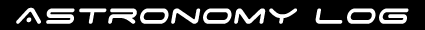ASCOM Version 6 Upgrade
Posted on: October 16, 2011 /
I thought about it for a while, but finally decided to upgrade from ASCOM v5.5 to ASCOM v6 as I wanted to use the latest version of FocusMax and that only runs on ASCOM v6.
The upgrade is painless, go to the ASCOM website and install the v6 software straight over the top of v5, no need to un-install your old ASCOM software as the new v6 installer takes care of it.
I then checked my Starlight Xpress USB filter wheel, Atik 314L+ camera and Maxim DL, and everything seemed ok. It was not until a clear night arrived I then found a problem. Maxim would not connect to the HiTech Astro DC Motor Focus controller.
So I looked on the HiTech Astro site but they said all their drivers had been tested on ASCOM v6. I then noticed that the HiTech Astro DC Focuser required .Net Framework v4 and I only had .NET v2 installed. So I downloaded that from Microsoft then waited for the install and then waited again whilst it found more updates. I then re-booted the PC and found I could still not connect to the focuser in Maxim or through the Hitech Astro program. I then decided to un-install the Hitech Astro program and re-install it, still no good.
My final try was to use the ASCOM v6 diagnostics program that comes with ASCOM. It runs through all your attached devices and checks them.
About 30 seconds later it then said “There is something wrong with your HiTech focuser software do you want to fix it?” Of course I clicked yes, and it fixed it! Brilliant.
So if you are ever in a fix with something not working in ASCOM, it is worth running the ASCOM Diagonstics program.