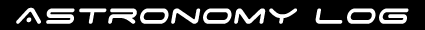EQ8 EQMOD and EQDIR Cables on Vista
My new EQ8 mount was delivered the other day and I noticed straightaway the handset port has changed since the EQ6 version which was a 9 pin serial RS232 type connection.
The new EQ8 handset connector is a standard Ethernet type connection. So this meant I needed a new EQDIR connection cable. Yes I know, I could have taken apart the EQ6 one and made my own cable. But this time I could not be bothered.
So anyway, I bought a HitecAstro EQDIR cable, the newer ones where there is no box of tricks, just a cable. These cables also work with the EQ5 and EQ6-AZ GT.
I started off installing the Prolific USB to Serial drivers, which I got from the HitecAstro support pages, and then I plugged in the cable into the PC and into the EQ8 mount. The cable was recognised by Vista and given a COM port number. Great so far!
I then fired up EQMOD Toolbox and tried to get the toolbox to find the COM port for me. But it could not find the COM port the computer had given the cable. This always worked for me, when on XP. So immediately I thought there was something wrong with the cable, had I bought the wrong one etc.
So I emailed HitecAstro and David Jackson replied nearly straight away, he then offered to phone me back and walk me through the set-up. That’s brilliant customer service. Well once I had provided my phone number to David and he phoned up I had sorted it out.
The problem was that the auto COM port selection just did not seem to work anymore – it must be Vista. I decided to choose my COM port and then just connect to EQMOD – and it worked!
So if the auto searching for the COM port does not find your mount port, then don’t worry straight away. Just select the one it should be and try it out.